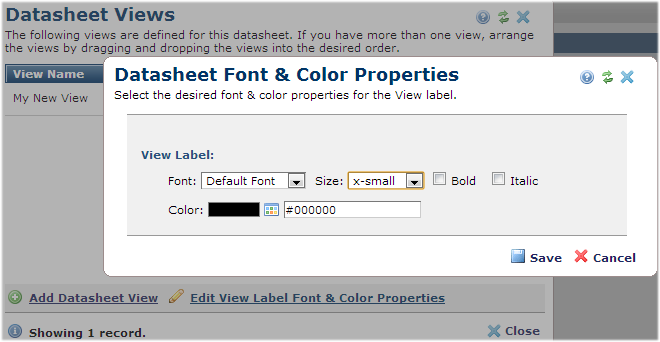
The Datasheet Font & Color Properties dialog is only available when style sheets are turned off for the page containing the Datasheet Element. When this is the case, the Datasheet Views dialog displays an option to Edit View Label Font & Color Properties, as shown below.
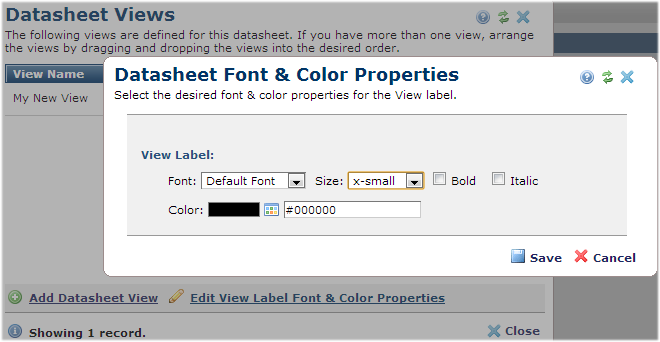
Use this dialog to set attributes for labels that display in the Datasheet.

The tabs within this dialog are:
Pick a color, or optionally enter a six-digit RGB (Red-Green-Blue) value in the Color field (you must type a hash # before the hex value).
Related Links
You can download PDF versions of the Content Contributor's, Administrator's, and Elements Reference documents from the support section of paperthin.com (requires login).
For technical support: