Single Sign-on FAQ
The following FAQ provides additional information to customers regarding the new single sign-on process:
My Account Users
- What is changing?
After Monday, April 29, 2013, you will be asked to verify your account information after logging in to view your account. You will only be asked to verify this information once. - Why do I need to verify my information?
In an effort to better serve our customers, NOVEC is implementing a single sign-on process and we are asking all customers to verify their information to ensure that it is correct. - How will single sign-on benefit customers?
As part of this project we have enhanced a number of online services. Through My Account, customers can now:- Update some or all of their contact information online.
- Add or remove multiple accounts.
- Enroll multiple accounts in e-Billing and Operation Round Up.
- Securely reset their password.
- Connect to e-Billing directly from My Account.
e-Billing Customers
- What is changing?
Starting Monday, April 29, 2013 all e-Billing customers will be directed to www.novec.com. To view and pay bills via e-Billing, you will need to log in with your e-Billing account information. You will then be asked to verify your e-mail address, password, and to create a security question. This email address will be your new username and will also receive bill notifications. You will only be asked to verify this information once. - Why has this process changed?
Previously, customers who wished to use e-Billing had to register a separate account with NOVEC's third-party payment provider in order to pay their bill. In an effort to better serve our customers, NOVEC is implementing a single sign-on process so that all customers will only have to register once. - What is the advantage of using My Account?
When you register for My Account, you can update your contact information with the Co-op, add or remove additional accounts, and also report outages online or by using the mobile app. - How do I pay my bill?
Once you have completed the verification process, simply log into My Account and select the e-Billing (Pay My Bill) link from the list on the left. You will then be taken to the e-Billing website and complete the process as you normally would. -
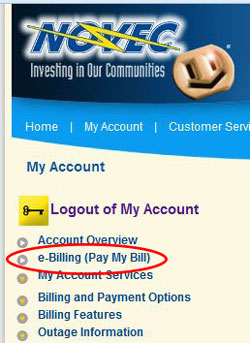
- What if I forgot my username or password?
If you have forgotten your password, select the Forgot Password link below the login form and enter your e-Billing username. If you have not yet verified your information, you will not be able to use the security question option. A message will be sent to the email address on file with instructions to reset your password.
If you have forgotten your username, you will need to call the customer service center or re-register your account and re-enroll in e-Billing. You will also need to re-enter your payment information and will not be able to access any previous payment history.
We hope this process will be as smooth as possible for all our customers and make both the My Account and e-Billing systems easier to use. Should you need assistance, please contact our customer service center M-F, 7 a.m. to 7 p.m. at 703-335-0500, or by email.

